The National Examinations Council (NECO) is one of Nigeria’s foremost examination bodies, responsible for conducting the Senior School Certificate Examination (SSCE) and the General Certificate in Education (GCE). After successfully completing your NECO examinations, obtaining your NECO original result certificate is a crucial step for your educational and professional journey. This comprehensive guide will walk you through the entire process of printing your NECO original result certificate with detailed instructions to ensure you encounter no difficulties.
Why Your NECO Original Result Certificate Matters
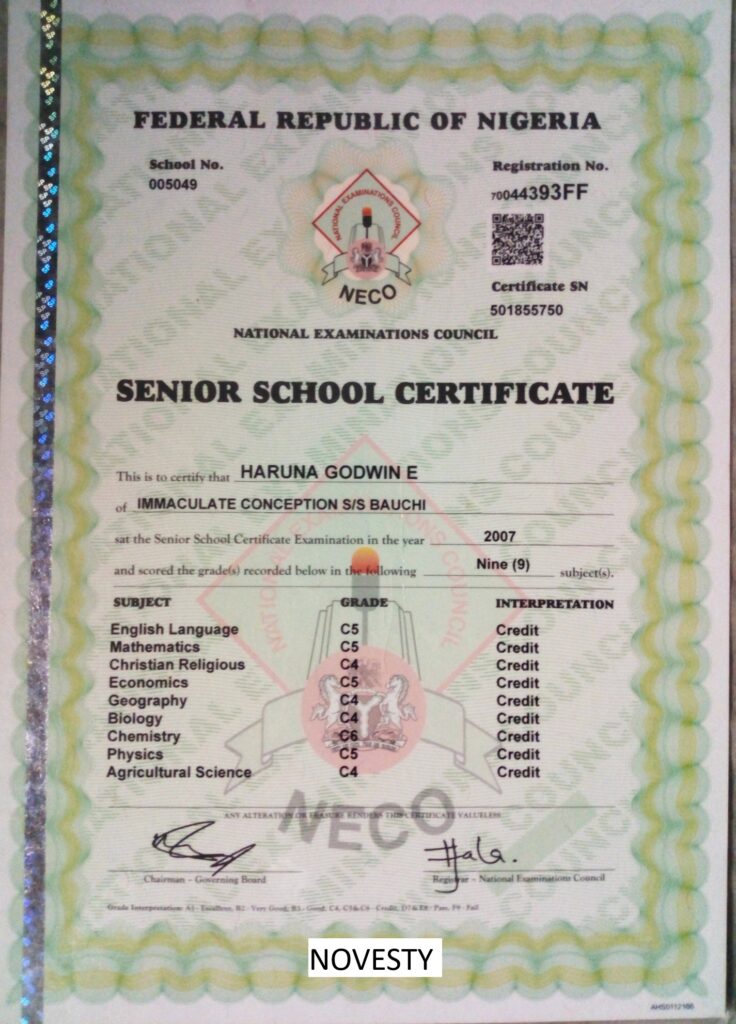
Your NECO certificate serves as an official documentation of your secondary education achievements and is required for numerous purposes:
- University admission within Nigeria and internationally
- Job applications where secondary education qualifications are needed
- Professional certification processes
- Further education opportunities abroad
- Immigration purposes for study or work visas
Without this important document, you might face significant obstacles in your academic and career progression. Therefore, understanding how to properly obtain and print your certificate is essential.
Read also: How to Buy NECO Result Checker Token Online: Complete Guide 2025
Prerequisites Before Printing Your NECO Certificate
Before beginning the process of printing your NECO original result certificate, ensure you have:
- Successfully passed the NECO examination
- Checked your results online and confirmed you qualify for a certificate
- Cleared all outstanding payments related to your examination
- Valid identification (National ID card, passport, or driver’s license)
- Working email address for communication and notifications
- Functional mobile number for verification purposes
Having these prerequisites in order will help streamline the certificate printing process and prevent unnecessary delays.
Step-by-Step Process to Print Your NECO Original Result Certificate
Step 1: Access the Official NECO Portal
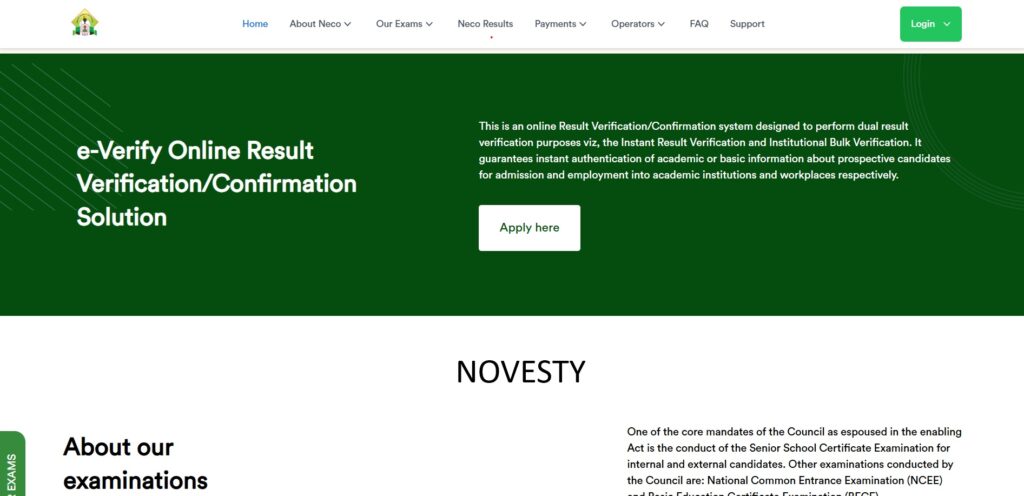
Begin by visiting the official NECO website at www.neco.gov.ng. It’s crucial to use only the official website to avoid falling victim to fraudulent platforms. Once on the homepage, locate and click on the “Certificate Verification/Printing” section. This will redirect you to the certificate management portal where all certificate-related operations are handled.
Step 2: Create or Login to Your NECO Profile
If you’re accessing the portal for the first time, you’ll need to create a user account. Click on the “Register” button and provide the following information:
- Full name (as used during registration for the examination)
- Valid email address
- Phone number
- Preferred password (ensure it’s strong and secure)
- Examination number
- Year of examination
If you already have an account, simply log in with your credentials. In case you’ve forgotten your password, use the “Forgot Password” option to reset it through the email associated with your account.
Step 3: Verify Your Examination Details
After logging in, you’ll need to verify your examination details. This includes:
- Your examination number
- Year of examination
- Type of examination (SSCE Internal or External)
- Subject combinations
The system will cross-reference this information with NECO’s database to confirm your eligibility for certificate printing. Ensure all details match exactly as they appeared during your registration for the examination to avoid verification issues.
Read also: WAEC Scratch Card – How Many Times Can You Check Your WAEC Result with One Scratch Card?
Step 4: Make Certificate Printing Payment
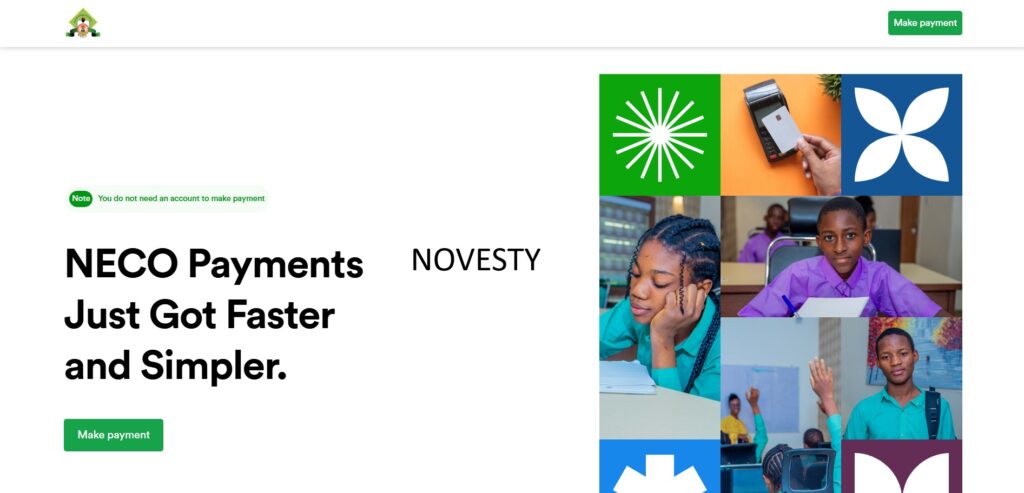
Once your details are verified, proceed to the payment section. The current fee for printing your NECO original result certificate is clearly displayed on the portal (prices may vary based on current NECO policies). You can make payment using:
- Debit/Credit cards
- Bank transfers
- USSD payments
- Authorized payment platforms
After selecting your preferred payment method, follow the prompts to complete the transaction. Upon successful payment, you will receive a payment confirmation via email and SMS containing your payment reference number. Keep this information safe as you might need it for tracking or issues resolution.
Step 5: Schedule Certificate Collection Appointment
After payment confirmation, you will be prompted to schedule an appointment for certificate collection. The system will display available dates and time slots at your preferred collection center. NECO certificates can be collected from:
- NECO headquarters in Minna
- NECO state offices across Nigeria
- Designated collection centers in educational institutions
Select your preferred location, date, and time slot. The system will generate an appointment slip which you should download and print. This document must be presented during certificate collection.
Step 6: Document Verification Process
On your scheduled appointment date, visit the selected collection center with the following documents:
- Appointment slip
- Original identification document (matching the details in your profile)
- Payment receipt
- Examination admission card (if available)
- Recent passport photograph
The NECO officials will verify all your documents against their records. This verification process is crucial to ensure certificates are only issued to legitimate candidates and prevent fraud.
Read also: How to Check Your WAEC Result Online in 5 Easy Steps
Step 7: Biometric Verification
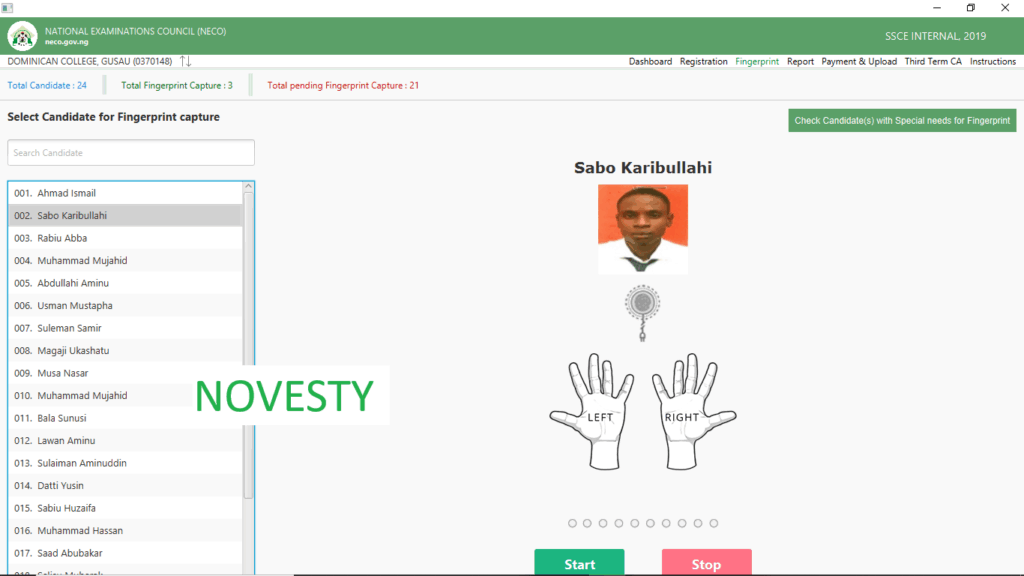
As an additional security measure, NECO implements biometric verification before issuing certificates. This typically involves:
- Fingerprint scanning
- Facial recognition
- Signature verification
These biometrics are matched against those captured during your examination registration. This multi-layered verification system helps maintain the integrity and authenticity of NECO certificates.
Step 8: Certificate Printing and Collection
Once all verifications are successfully completed, the NECO official will proceed with printing your original result certificate. The printing process utilizes advanced security features including:
- Watermarks
- Security threads
- Holographic overlays
- UV-reactive inks
- Serial numbering
After printing, you’ll be asked to verify all information on the certificate for accuracy. Check carefully for:
- Correct spelling of your name
- Accurate date of birth
- Correct examination number
- Proper listing of subjects and grades
- Appropriate signatures and stamps
If everything is correct, sign the collection register and receive your certificate. The entire process from verification to printing typically takes 25-45 minutes depending on the number of candidates being served.
Read also: What to Know about Opay POS Charges in Nigeria 2025
Common Challenges and Solutions
Despite following all steps correctly, you might encounter some challenges during the certificate printing process. Here are some common issues and their solutions:
1. Verification Failures
Problem: System unable to verify your examination details. Solution: Double-check all information entered, especially examination number and year. Contact NECO support with your examination details and result slip for manual verification.
2. Payment Issues
Problem: Payment not reflecting in the system. Solution: Wait for at least 24 hours as some payment confirmations may be delayed. If the issue persists, contact your bank for a transaction reference and forward it to NECO support.
3. Name Discrepancies
Problem: Name on profile doesn’t match examination records. Solution: Submit an official name correction request with supporting documents showing the correct name as used during registration.
4. Certificate Errors
Problem: Errors noticed on printed certificate. Solution: Immediately report to the NECO official before leaving the center. Certificate corrections after leaving the center involve a more complex process and additional fees.
Protecting Your NECO Certificate
After receiving your certificate, proper preservation is essential:
- Store in a flat, waterproof envelope or folder
- Keep in a cool, dry place away from direct sunlight
- Make multiple photocopies and scan digital copies
- Consider lamination for additional protection (though some institutions prefer unlaminated certificates)
- Never fold or bend your original certificate
Remember that replacing a damaged or lost certificate involves a complex process and significant expense. Therefore, proper preservation from the beginning is crucial.
Conclusion
Obtaining your NECO original result certificate is a straightforward process when you follow these detailed steps. The certificate represents not just your academic achievements but opens doors to numerous opportunities for further education and career advancement. By understanding the process and preparing adequately, you can avoid unnecessary delays and complications in securing this vital document.
For any specialized assistance or clarifications regarding the certificate printing process, contact NECO’s customer support through their official channels or visit the nearest NECO office with your examination details and valid identification.

