We are witnessing a significant shift in mobile messaging platform requirements as WhatsApp officially discontinues support for older iPhone models, including the iPhone 6s, effective June 1, 2025. This comprehensive guide provides everything users need to know about this critical update and its implications for millions of iPhone users worldwide.
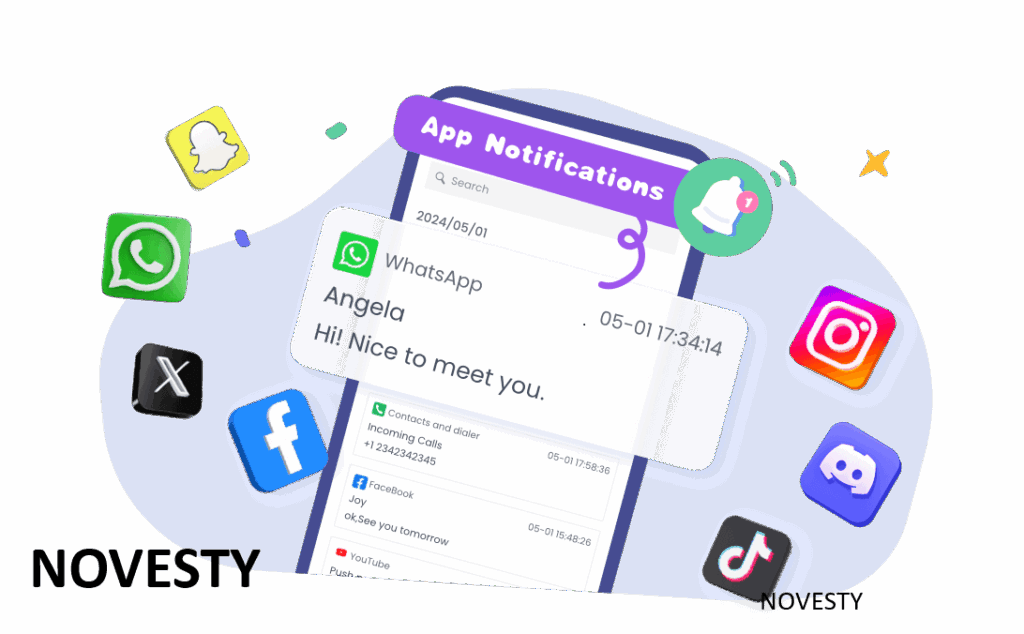
Understanding the WhatsApp iOS 15.1 Requirement
WhatsApp will only work on iPhones running iOS 15.1 or later starting June 1st, marking a decisive end to backward compatibility with older iPhone models. This requirement represents Meta’s strategic focus on enhanced security protocols and modern app functionality that older iOS versions simply cannot support.

The decision affects multiple iPhone generations, with iPhone 6s users facing particular challenges due to their device’s limited iOS upgrade path. While newer iPhone models can easily update to meet these requirements, legacy devices encounter technical barriers that prevent them from accessing the necessary iOS versions.
Read also: MoMo Agent Code for Airtime and Data Purchase
Complete List of Affected iPhone Models
Primary Models Losing WhatsApp Support
iPhone 5s, iPhone 6, and iPhone 6 Plus will be affected by WhatsApp dropping support for iOS versions older than 15.1. However, the situation is more nuanced for iPhone 6s users, as this model presents unique compatibility considerations.
Confirmed Incompatible Models:
- iPhone 5s (maximum iOS 12.5.7)
- iPhone 6 (maximum iOS 12.5.7)
- iPhone 6 Plus (maximum iOS 12.5.7)
Models Requiring Verification:
- iPhone 6s (upgradeable to iOS 15.7.2)
- iPhone 6s Plus (upgradeable to iOS 15.7.2)
- iPhone SE (1st generation, 2016)

iPhone 6s: The Critical Compatibility Question
The iPhone 6s occupies a unique position in this transition period. iPhone 6S can update to iOS 15.7.2, but not to a higher iOS version (16 and later), which places it in a gray area regarding WhatsApp compatibility.
Our analysis indicates that iPhone 6s users may retain WhatsApp functionality if their devices run iOS 15.7.2, as this version meets the minimum iOS 15.1 requirement. However, users should verify their current iOS version and update capabilities immediately.
Checking Your iPhone 6s Compatibility
To determine if your iPhone 6s will continue supporting WhatsApp:
- Navigate to Settings > General > About
- Verify your current iOS version
- Check for available software updates
- Ensure your device runs at least iOS 15.1
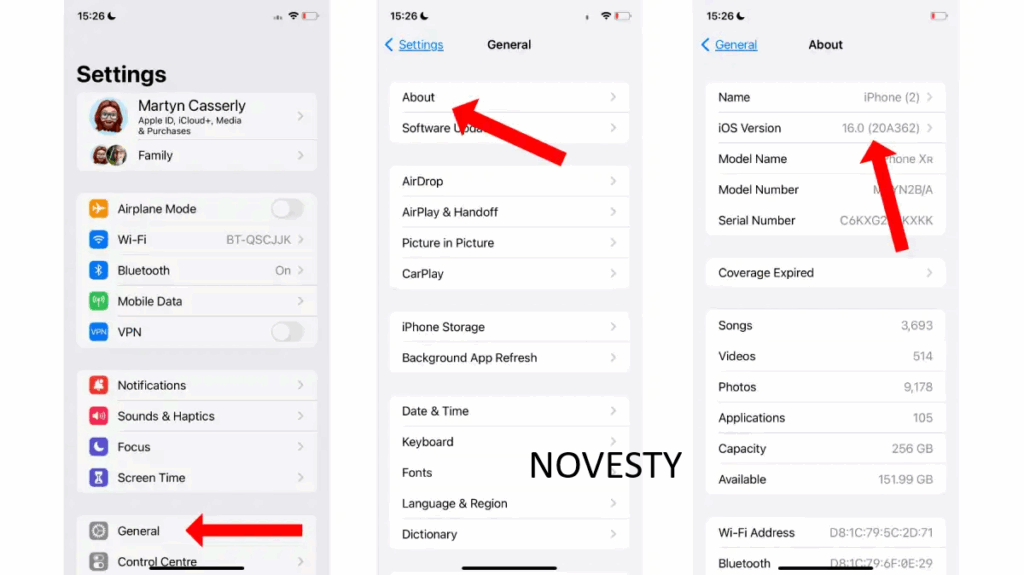
Read also: How to Fund Your MoMo Wallet Using the Agent Code
Technical Reasons Behind the Support Discontinuation of iPhone 6s
Security Enhancement Priorities
WhatsApp’s withdrawal of support aims to enhance user security amid rapidly advancing technology and escalating cyber threats. Modern security protocols require advanced iOS frameworks that older versions simply cannot provide.
Key Security Improvements Include:
- Enhanced end-to-end encryption protocols
- Advanced malware protection systems
- Improved privacy controls and data protection
- Modern authentication frameworks
- Updated cryptographic standards
Performance and Feature Optimization in iPhone 6s
Newer iOS versions provide essential APIs and development frameworks that enable WhatsApp’s latest features. Legacy iOS versions lack the technical infrastructure to support:
- Advanced message encryption algorithms
- High-quality media sharing capabilities
- Cloud backup integration improvements
- Voice and video calling enhancements
- Group chat functionality expansions
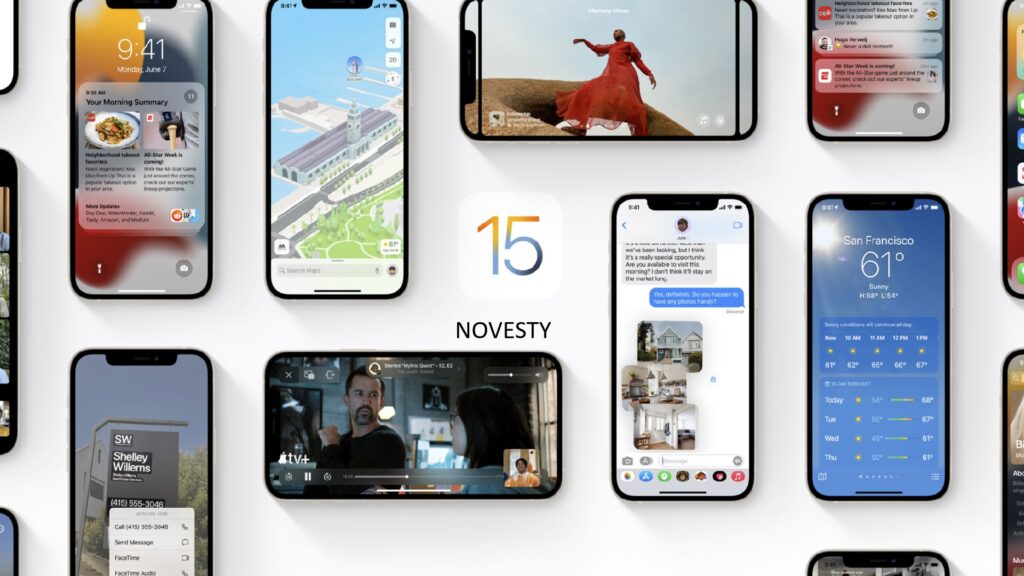
Timeline of Changes and Previous Delays
Originally, the change had been planned for May 5th. However, it seems the new cutoff date was pushed by a few weeks and landed on June 1st. This postponement provided users additional time to prepare for the transition, though many remained unaware of the impending changes.
Critical Timeline:
- December 2024: Initial announcement of iOS 15.1 requirement
- May 5, 2025: Original discontinuation date (postponed)
- June 1, 2025: Current implementation date
- Ongoing: Users experiencing service interruptions
Read also: Full Requirements to Become a MoMo Agent in Nigeria
What Happens When Support Ends for iPhone 6s
Immediate Service Impact
After June 1, WhatsApp will not be able to send or receive messages, and you might not be able to access your chat history. However, your existing data remains preserved until you take specific actions.
Service Limitations Include:
- Complete messaging functionality cessation
- Inability to receive or send messages
- Loss of group chat participation
- Voice and video calling unavailability
- Status update sharing restrictions
Data Preservation Considerations
Your data (chats, media, account settings) will not be deleted unless you uninstall the app, delete app data, or reset your phone. This provides users with critical time to implement data backup strategies before permanently losing access.
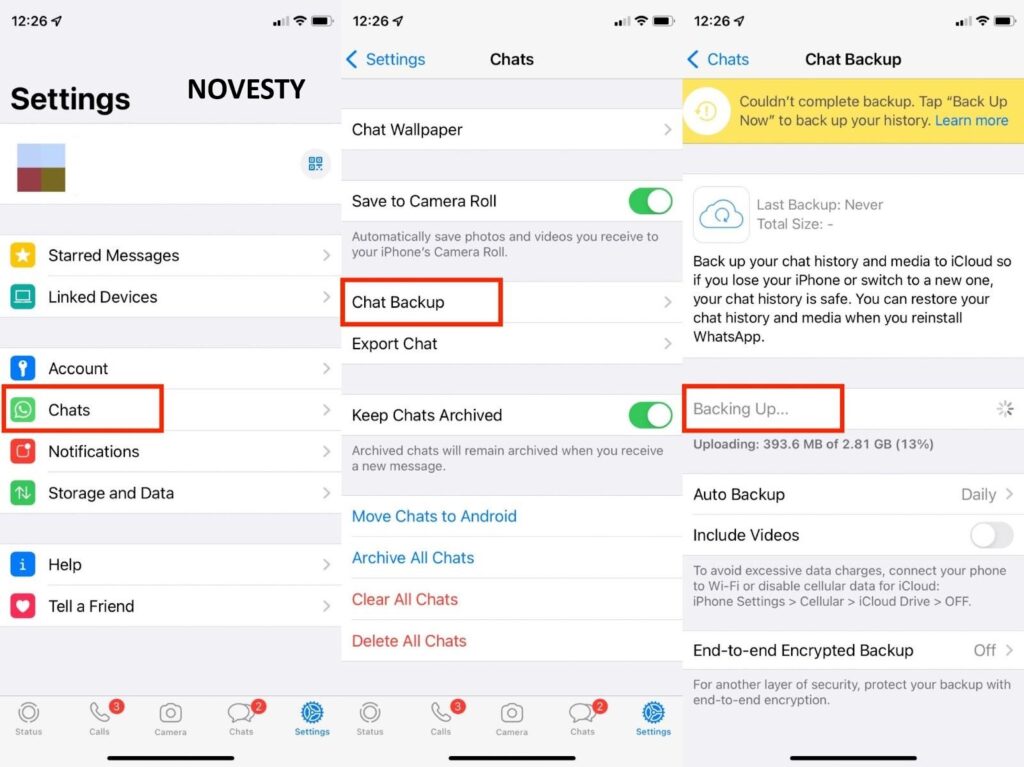
Solutions and Upgrade Recommendations
For iPhone 6s Users
Immediate Action Steps:
- Update to iOS 15.7.2 if not already installed
- Verify WhatsApp continues functioning post-June 1st
- Monitor for any service interruptions
- Prepare backup strategies for chat history
For iPhone 6 and Earlier Models
Essential Upgrade Considerations:
- Research compatible iPhone models supporting iOS 15.1+
- Compare current iPhone pricing and availability
- Evaluate data transfer requirements
- Plan for seamless account migration
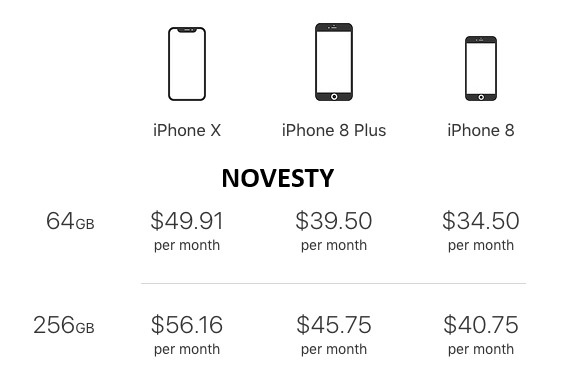
Read also: Complete List of MoMo Agent USSD Codes in Nigeria (2025 Update)
Data Migration and Backup Strategies
WhatsApp Chat Backup Methods
Before losing access, users should implement comprehensive backup solutions:
iCloud Backup Process:
- Open WhatsApp Settings
- Select “Chats” then “Chat Backup”
- Enable automatic iCloud backups
- Perform immediate manual backup
Alternative Backup Solutions:
- Email important conversation threads
- Screenshot critical information
- Export media files manually
- Document important contact information
Account Transfer Procedures
When upgrading to a compatible iPhone model, ensure seamless account transition:
- Complete final backup on old device
- Install WhatsApp on new iPhone
- Verify phone number during setup
- Restore from iCloud backup
- Verify all data transferred successfully

Industry Impact and User Statistics
Global User Base Affected
While exact numbers remain undisclosed, millions of iPhone users worldwide continue using iPhone 6s and older models. This demographic includes:
- Budget-conscious consumers
- Users in developing markets
- Individuals preferring older device interfaces
- Small business owners with legacy systems
Market Response and Alternatives for iPhone 6s
The support discontinuation has prompted increased interest in alternative messaging platforms that maintain broader device compatibility. However, WhatsApp’s dominant market position means most users will likely choose device upgrades over platform switching.
Read also: How to Apply for MoMo Agent POS Machine Using the Code
Preparing for the Future: Long-term Considerations
Ongoing Support Trends
This change represents part of a broader industry movement toward modern platform requirements. Users should expect similar updates from other major applications, making device upgrades increasingly necessary for full functionality.
Financial Planning for Upgrades for iPhone 6s
Budget-Friendly Upgrade Strategies:
- Consider certified refurbished iPhones
- Explore carrier upgrade programs
- Investigate trade-in value for current devices
- Research seasonal sales and promotions
Conclusion: iPhone 6s Taking Action Before June 1st
The WhatsApp support discontinuation for iPhone 6s and older models represents a significant transition that requires immediate user attention. While iPhone 6s users may retain functionality through iOS 15.7.2 updates, those with iPhone 6 and earlier models must upgrade their devices to maintain WhatsApp access.
We recommend immediate action to verify compatibility and implement backup strategies regardless of your current iPhone model. The digital communication landscape continues evolving, and staying current with platform requirements ensures uninterrupted access to essential messaging services.
Key Takeaways:
- Verify your iPhone’s current iOS version immediately
- Update to the latest compatible iOS if possible
- Implement comprehensive backup strategies for chat history
- Consider device upgrade options if necessary
- Monitor WhatsApp functionality closely after June 1st
The transition period provides opportunities for users to make informed decisions about their mobile communication needs. Whether upgrading devices or updating software, proactive planning ensures minimal disruption to your WhatsApp messaging experience.
Download whatsapp for iphone 6s from Apple Store

